
- July 29, 2022
- chatomate_admin
- General
“The best business experiences meet people where they are”. As rightly said by Mark Zuckerburg at Meta’s first Conversation event on with the introduction of WhatsApp Cloud API on May 18, 2022. WhatsApp Business API is now available to businesses of all sizes. Now even small businesses can take leverage of WhatsApp Business API to scale customer support and enhance their customer experiences.
Up till the announcement of WhatsApp Cloud API, businesses weren’t allowed direct access to WhatsApp Business API. The previous onboarding process included contacting over hundreds of WhatsApp Business Solution Providers (BSP) to register and get approved by WhatsApp for WhatsApp API.
But what brought the revolution in this market is WhatsApp Cloud API. Now businesses can directly get their business accounts verified by Facebook for FREE. This (WhatsApp Cloud API) makes it extremely easy for any business that wants to use WhatsApp programmatically to get started in just a few minutes. Developers and entrepreneurs can do it. Development teams at a large company can do it. Now there is no need to pay a fixed amount to the BSPs (Business Service Providers) to get access to WhatsApp Business API and unlock newer levels of customer support.
What is WhatsApp Cloud API?
WhatsApp Cloud API allows businesses to send and receive messages using the cloud-hosted version of its WhatsApp Business API. With the new Cloud API hosted on Meta’s services, WhatsApp Business users can implement WhatsApp Business API without the cost of hosting on their ‘own servers’.
By offering free, secure and cloud-based hosting, businesses can scale their customer communication and reduce the go-live date from months to minutes. WhatsApp Cloud API allows businesses to build directly on top of their regular WhatsApp and provides options to customize their user experience and improve the response speed.
Who should opt for WhatsApp Cloud API?
Like cloud service companies, Meta will now act as a hosting service. Meta will take responsibility for maintenance, computation, storage, network, and all the related costs that come with it. So, when it comes to who should opt for WhatsApp Cloud API, here is a list of the business types who will be most benefitted from it:
1. Small to Medium Businesses:
Small to Medium Businesses can now consider this as a golden period to get their hands on WhatsApp Business API. The WhatsApp Cloud API has opened doors to faster approval process, instant access to WhatsApp Business API to get latest updates in real-time and reduced costs. Meta has announced that the WhatsApp Cloud API setup charges are now totally free, which were earlier charged by Service Providers.
2. Businesses having a Development Partner:
Businesses already functioning with a development partner have nothing to lose. They only need their partner to integrate the cloud APIs with their platform to leverage the potential of WhatsApp Business messaging. With Kevit, businesses will be able to easily integrate Cloud API in no time and can use all the WhatsApp Business API features.
3. In-House Social Media Marketing Team:
WhatsApp Cloud API can be the new marketing tool to drive more users to the business inbox and increase engagement. In-House marketing teams can now count on Cloud APIs to start conversations with customers, scale through conversations and delight customers with a seamless experience.
Why should Brands opt for WhatsApp Cloud API?
1. Quicker Go to Market:
Save yourself from the long waiting process of getting your business approved from WhatsApp Service Providers. WhatsApp Cloud API is essentially here to eliminate the middleman, so that you get direct access to the WhatsApp Business API messaging services. This faster approval process is what can make your business have a chance at better customer engagement and increase in sales, even if you start now.
2. Pay as You Go:
Earlier WhatsApp Service Providers charged a fixed amount for your business to get started with WhatsApp Business API, Meta has reduced all the setup charges to ZERO. This means that businesses of all sizes can now access the WhatsApp Business API without paying a single dime. Now the businesses only pay per message sent or per session.
3. Configure your Brand Needs:
You can either configure the Cloud APIs with your own systems or need a development partner like Kevit to integrate the cloud APIs with their platform to let you leverage the potential of WhatsApp Business messaging. With Kevit, businesses will be able to easily integrate Cloud API in no time and can use all the WhatsApp Business API features.
Personalized Bot Management System:
Instantly get going to leverage chatbot on WhatsApp Cloud API to automate support and sales for your business. Provide customer support with seamless multi-agent inbox to let multiple customer support executives manage thousands of customer queries.
How to set up WhatsApp Cloud API?
Step1: Facebook Developer Account
Step2: Provide Basic Information about Business Account
Next, the user needs to fill up basic information about their business like Display name and app contact email. One of the best things about Cloud API is that businesses now no longer need a verified Facebook Business Manager account to set up WhatsApp Business account, though it is recommended to get Facebook account verified on the side.
For now, select “No Business Manager Account selected” and click on “Create App”.
Step3: Meta Dashboard
After the successful setup, the user will land on the Meta dashboard. On the dashboard one can find the option to connect with WhatsApp. Click on “Set up”.
Step4: WhatsApp Business API Terms and Conditions
Click on “Continue” to agree to Facebook Terms for WhatsApp Business and Meta Hosting Terms for Cloud API.
Step5: Enable a WhatsApp number
The “To” number box should consist of the number on which the user wants to enable the WhatsApp business account.
Step6: Verify business account
The user will receive a verification code on their phone from Facebook Business. Enter this code to complete the verification process.
Step7: Send Messages over WhatsApp Cloud API
The user can send their first message over WhatsApp Cloud API to the test number to check whether the WhatsApp integration is successful or not. Upto 5 recipients can message this test number and the user can also send business-initiated messages like templates, after they are verified.
Limitation of WhatsApp Cloud API
One major limitation that comes with Cloud WhatsApp API is that it doesn’t come with a platform to leverage the potential of WhatsApp Business messaging. Either businesses need to integrate the Cloud APIs into their own systems or go through platforms like Chatomate to integrate Cloud APIs.
Chatomate provides easy integration of WhatsApp Cloud API so businesses can take leverage of various WhatsApp Business API features to automate customer support and deliver delightful customer experiences.
Integrating WhatsApp Cloud API is now just a call away. Schedule a call with us to know more WhatsApp Cloud API and how it can help to drive greater customer experiences. We would love to talk with you.
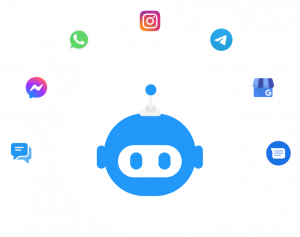
See Chatomate In Action
Automating business processes with Chatomate is now just a click away!
Categories
- Artificial Intelligence (1)
- Business (4)
- General (13)
- Natural Language Processing (1)
- NLP (1)
- Technology (4)


